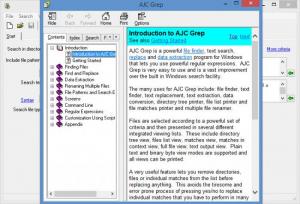AJC Grep
1.4.1
Size: 1.47 MB
Downloads: 4582
Platform: Windows (All Versions)
Enter a text string, tell AJC Grep where to look, and the application will search for that text string within the files stored inside the location you pick. So if you choose the folder TEST and enter the text string George, AJC Grep will find all the files stored in that folder, all the files that contain the text string George.
A standard installation process must be completed in order to get AJC Grep up and running. This means you must download an installer, run it, and then go through the simple instructions presented onscreen by a setup wizard. In very little time you will be done with the installation process. It must be mentioned here that you can install AJC Grep on a PC powered by a 32 or 64-bit version of Windows 8, 7, Vista, XP, 2012, 2008, 2003.
AJC Grep has a tabbed interface. You will get started with a single Start tab; from it you can pick a directory, enter a text string, and start the search. More tabs will be presented on the interface once the search completes:
Files directory tree view – shows a directory tree view of the matched files.
Files list view – shows a list view of the matched files.
Matches – shows the matched files with each matched line.
Matches in context – shows the matched files with each matched line shown in context.
File contents – shows a file with all text matches highlighted.
Text output – raw output from searches.
Report – shows the criteria and progress of your search.
When you switch between these tabs, a prompt will show up; it presents useful information on what the tab displays and what you can do from that tab.
AJC Grep is free to use for evaluation purposes, for a trial period of 30 days. Every time you launch the trial version, a prompt will show up and tell you how many days are left in your trial period.
AJC Grep will find text strings in files. You just have to tell it where and what to look for.
Pros
A standard installation process must be completed in order to get AJC Grep up and running. AJC Grep has a tabbed interface. Information prompts provide useful info when you switch between tabs. AJC Grep will find files that contain the text you specify.
Cons
Trial limitations: 30-day trial, nag screen.
AJC Grep
1.4.1
Download
AJC Grep Awards

AJC Grep Editor’s Review Rating
AJC Grep has been reviewed by George Norman on 14 May 2014. Based on the user interface, features and complexity, Findmysoft has rated AJC Grep 4 out of 5 stars, naming it Excellent